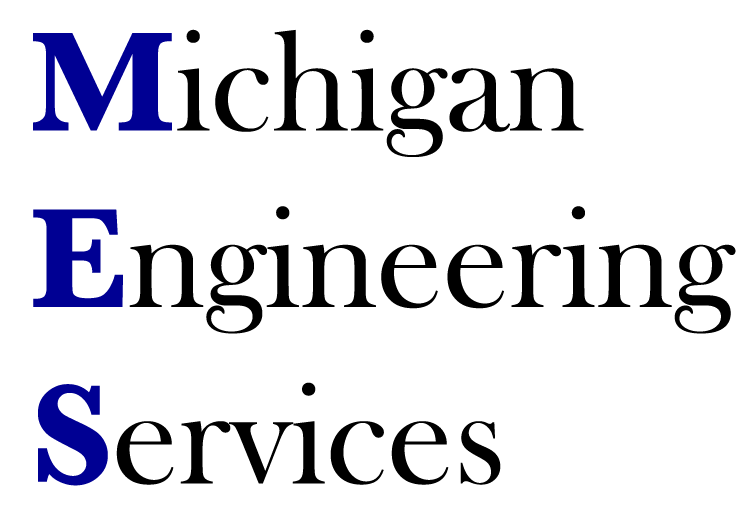Wildfire Home Safety App – Quick Start Guide
Currently Available Content
Roof
Exterior Vents
Gutters
Windows
Decks
First 5’ of landscaping
Fence attached to home
Under eave construction
Garage Door
Propane Tank

Step 1 Launch the App Open the application by clicking on the app’s icon on your phone.
| Step 2 Stand 5’ from a home structure The application works best when standing about 5’ from the home structure. Stand 5’ away form the structure and look at it through the live camera view on the app. | Step 3 Review parts of the home structure. Move the phone across different parts of the home when an icon appears the location is recognized and has corresponding fire mitigation information to review. | Step 4 Take a picture Take a picture by pressing the icon.
All screen shots are saved only to your phone. | Step 5 Access fire mitigation menu You can access fire mitigation steps in two ways.
|